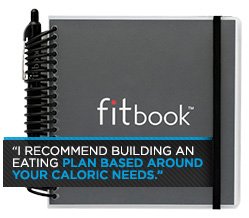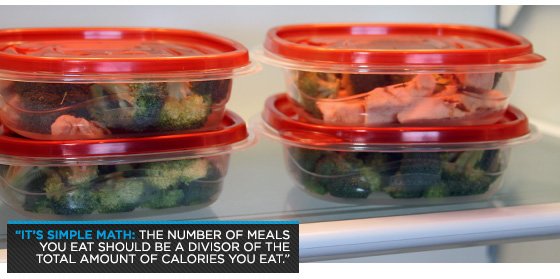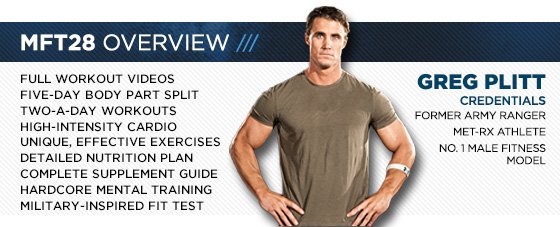By Engadget
One cannot overstate the importance of this phone. This, the BlackBerry Z10, is the device upon which the fate of BlackBerry (formerly Research in Motion) hangs. That's not to say that the company will disappear if the Z10 -- and the BlackBerry 10 OS that it contains -- is not a mass-market success. But if this phone does not do its job of extending the reach of the 'Berry OS beyond those die-hard loyalists who have clung on to their Bolds and Torches and Storms, it's safe to say that BlackBerry is in for some very hard times.
The company hasn't exactly bet the proverbial farm on this BB10 release, but with massive financial losses tempered only by job cuts, plus an absolutely tectonic shift among the executive leadership and corporate culture architected by CEO and President Thorsten Heins, the phrase "make or break" feels pretty apt. So, then, is this the phone that's good enough to woo buyers away from the Galaxy S III or the iPhone 5 or any of the other delicious devices on the other platforms? The short answer is that no, as of now it isn't quite -- but of course it's a lot more complicated than that. Join us as we explore.
HARDWARE
As the PlayBook was an understated, professional-looking device, so too is the Z10 stylistically muted.
As the PlayBook was an understated, professional-looking device, so too is the Z10 stylistically muted. Its dark, monochrome exterior is broken up only by a mirrored BlackBerry logo beneath the display, the chromed BlackBerry emblem on the back and a few matte-aluminum buttons around the rim. (Our review device, which included an AT&T SIM, is carrier branding-free, but we're told that will not be the case on retail phones shipping to the US.) These details fade into an overall appearance devoid of chromatic highlights. It's an appearance that from the front, it must be said, looks an awful lot like the iPhone 5.
That's not to say there was any creative inspiration going on here -- surely the Z10 was on the drawing board long before the iPhone 5 was revealed -- but the visual similarities can't be ignored. Still, where Apple's device presents an all-glass front, creating a clean, monolithic appearance, the front of the Z10 is broken up by horizontal bands that span the top and bottom.
These painted pieces extend across and meet the sides to form the rim of the chassis, components that give this phone a feeling of rigidity, much like the PlayBook before it. But, unlike that tablet, here the soft-touch exterior doesn't carry around the back of the device. The Z10 features a removable backplate, made of plastic and given a thick, rubberized, dimpled coating. It does make for a device that's easy to hold in one hand securely, with no worries about it slipping and falling, but it lacks the premium look and feel of the tapered carbon-fiber back on the 9900, and even the faux leather on the 9700. This is not a phone that says "prestige" in any way.

You might be inclined to think this is a much bigger device than the 9900, and indeed with a 4.2-inch, 1,280 x 768 display it's certainly far from petite. But, at 66mm (2.6 inches) wide, it's actually a fraction of a millimeter narrower than the most recent Bold. It's only slightly taller, too, at 130mm (5.13 inches) vs. 115mm (4.5 inches) but, thankfully, it's far thinner: 9.3mm (0.37 inch) vs. the 11mm (0.43 inch) of its QWERTY-bearing predecessor.
Inset above the pane of (non-Gorilla) glass is a wide, gunmetal speaker grille that covers the earpiece. Just below that, protected beneath the glass, are the front-facing, 2-megapixel camera and a notification LED. That sensor can record 720p video, but if you want full-quality 1080p stuff you'll need to rely on the 8-megapixel rear-facing unit, situated in the top-left corner of the back and paired with a small LED flash.
Discrete buttons allow you to raise or lower volume, while a third button in the middle acts as a play / pause button and also toggles BlackBerry's new Siri-like Voice Control.
Buttons are few, the one of primary import being the sleep / wake toggle, found in the traditional BlackBerry position of top-center. On the right is another BlackBerry tradition: the three-way volume rocker. Discrete buttons allow you to raise or lower volume, while a third button in the middle acts as a play / pause button and also toggles BlackBerry's new Siri-like Voice Control. And... that's it. The Menu button is gone and there's no physical camera button this time around, either, but the volume buttons can be used as such if you don't feel like tapping on the screen.

The two primary ports for the device are situated on the left side. Here you'll find micro-USB and micro-HDMI connections nestled in close proximity toward the center. Up top is the only other easily accessible connector: the 3.5mm headphone jack. Pry off the backplate (which bends and flexes like the cases on Samsung's latest smartphones, but comes off far more easily) and you'll find a microSD slot. Unfortunately the phone doesn't support cards larger than 32GB, but the cards are at least hot-swappable, and that helps to bolster the 16GB of internal storage. The micro-SIM card is found under here, too, but its position next to the 1,800mAh battery pack necessarily means you won't be swapping that out without shutting things down.
The NFC antenna is built into the backplate, while the rest of the communications are better integrated into the chassis itself. BlackBerry will offer four separate SKUs of the Z10, effectively boiling down to one for each of the US LTE carriers (AT&T, Verizon and Sprint) plus an HSPA+ model. The version we tested offered quadband LTE at 2, 4, 5, 17 (700/850/1700/1900MHz) plus pentaband HSPA+ I, II, IV, V, VI (800/850/1700/1900/2100MHz) and quadband EDGE. A second LTE / CDMA model, presumably intended for Verizon, offers LTE band 13 (700MHz), dual-band CDMA (800/1900MHz), dual-band HSPA+ I, VIII (900/2100MHz) and quadband EDGE. A third LTE model offers quad-band LTE at 3, 7, 8, 20 (800/9001800/2600MHz), quadband HSPA+ at I, V, VI, VIII (800/850/900/2100MHz) and quadband EDGE. Finally, there's the pentaband HSPA+ model at I, II, V, VI, VIII (800/850/900/1900/2100MHz) with quadband EDGE. Those are all paired with 802.11a/b/g/n and Bluetooth 4.0, while the phone also offers an accelerometer, gyro, magnetometer and, of course, GPS.
Call quality was about average -- recipients had no problem understanding us -- but we were told we definitely sounded like we were calling on a cellphone. Transmitted volume was also a bit low, meaning we had to speak up to get the same level of output as compared to a few other handsets we tried.
Volume levels also troubled us on the receiving side. The speakerphone built into the device has a disappointingly slight maximum output. BlackBerry handsets quite often get used for impromptu conference calls, plunked face-down in the middle of a conference room table, but with the Z10 you'll want to make sure you go to a quiet place before attempting this. Similarly, we often had a hard time hearing the voice in the navigation app, even with the volume all the way up.
DISPLAY
Again, it's a 4.2-inch display on offer here, a huge amount of space compared to the relatively cramped 9900. That, of course, comes thanks to the deletion of the QWERTY keyboard, trackpad and physical buttons. Other than the token volume controls on the right side, this is a full-touch device, and here the glass surface is recessed beneath a slightly protruding frame. This is in contrast to many other recent smartphones, like the Galaxy S III or Lumia 920, which project the glass upward somewhat to give your thumbs a smooth transition off the edge to nothingness, a tactile experience we've come to prefer. We're told this is to protect the display and, since it isn't Gorilla Glass, perhaps it needs it.
That LCD here offers a healthy resolution of 1,280 x 768, just slightly beating 720p and offering a fine pixel density of 356 ppi. This means text is rendered incredibly clearly, making web surfing a pleasure and photo viewing quite comfortable as well. The panel is very capable in other regards, too. It's officially rated at 800 nits, which is quite high for a mobile panel, making it easily visible outdoors in direct sunlight. Contrast and color saturation are also quite good and viewing angles excel when you're looking at the phone on either the left or right sides. That said, tilting the phone up or down introduces a slight yellowish hue to everything. It's hardly distracting, but it is noticeable.
CAMERA
On the back of the BlackBerry Z10 is an 8-megapixel camera, capable of taking 1080p stabilized video. We put it through its paces in a variety of situations and found it to be a decent shooter, but not a world-class one.
We struggled a bit with the interface. The camera is reasonably quick to focus and even quicker to capture images, not matching the rapid-fire shooting of the iPhone 5, but letting you capture roughly one shot per second. (If you need more, switch over to Burst mode, which takes two to three photos per second for as long as you hold your finger down.) As mentioned above, you can use the volume buttons if you're really craving something physical to press, but we found it more comfortable to just tap on the screen -- though that didn't react as we'd expect.
We've become used to tapping on the portion of the image we'd like to be in focus, something that doesn't work in BlackBerry 10.
We've become used to tapping on the portion of the image we'd like to be in focus, something that doesn't work in BlackBerry 10. You have to actually tap and drag the focusing reticle to where you want it before tapping again to take the shot, a process that can take just long enough for you to miss what you're trying to capture. And, should you need a second shot, you'll need to drag that reticle around once more.
Helping to ensure you won't need a second shot -- at least when trying to take pictures of smiling faces -- is the Time Shift feature. It's very similar to the Smart Group Shot feature Nokia threw in its Lumia line courtesy of Scalado, capturing a blast of photos then letting you selectively cycle through individual faces so that everyone is looking their best -- or their worst, if you're a terrible friend. When it works, it works amazingly well, but unfortunately it wasn't always successful in our testing. We often had to take three or four shots before it would detect everyone's faces. In particular it had a hard time picking up mugs of the hirsute variety, which posed a bit of a problem for this particular reviewer.
Standard stills taken when plenty of lighting is available are bright and clear, showing great contrast and color. However, focus was quite often off, resulting in a number of very soft photos. Manually dragging the reticle where we wanted it and waiting for the camera to refocus usually worked, but in times when we simply wanted the camera to focus on what's in the center of frame, it didn't always do that -- at least, not quickly enough to capture a good photo.
BlackBerry Z10 sample shots
Lower-light stuff was, predictably, more of a mixed bag. The Z10 does a good job of automatically dialing up the ISO dramatically enough to ensure that you can see something, but photos even in reasonably lit rooms frequently came out murky and noisy. They were, at least, sharp, the camera still keeping a short enough exposure to prevent motion blur. The flash, positioned immediately below the lens, does result in a slight shadow cast above whatever object you're capturing when you get in close, but it's bright and generally does a good job of illuminating close-up shots. Its range is short, but it's more effective than the token LED flashes we see on many other cameras.
Since this is a camera that we think will be used by many traveling professionals, we decided to see how it handles capturing images of receipts.
And, since this is a camera that we think will be used by many traveling professionals, we decided to see how it handles capturing images of receipts -- a common task for those filing business expenses on the road. On a well-lit desk, the camera focused on the slip from a distance of about six inches quickly and took a perfectly clear shot. Recreating that in a poorer lighting condition (something akin to a hotel room late at night) resulted in a far murkier, but still legible scan. Finally, we flipped on the flash, which sadly blasted the text into oblivion. So, stay away from the flash and this will do a reasonable job of keeping your accountant happy.
SOFTWARE
We'll defer to our formal BlackBerry 10 review here, because there's a mighty great amount of stuff to talk about and the Z10 review is long enough as it is. But, as a quick summary: the BB10 OS is a huge step forward over BB7, feeling like a modern OS in most respects. It's heavily gesture-based, with a swipe up from the bottom bezel bringing you to the main interface, where you can select between up to eight concurrently running apps for multi-tasking. All installed apps are listed in a grid, not unlike iOS, which you can drag and drop to re-arrange or create folders.
The most important gesture, however, is swiping up and to the right. This exposes the BlackBerry Hub, which aggregates all your forms of connectivity into a single, overpowering list. Through here you can keep up on everything that's going on -- or at least try to.
There are a number of apps installed by default. Some are good, like funky calculator and compass apps courtesy of The Astonishing Tribe, and some are bad, like the overly simplistic Maps app. The most important apps, however, are those that come from third parties, and BlackBerry has done a fair job of lining many of them up. Dropbox and Angry Birds make appearances, but as we write this review, the BlackBerry World store is overflowing with junk apps, many of which are being sold at premium prices.
Are there junk apps on other platforms? Undoubtedly, but here they not only seem to vastly outnumber the good apps, they're actually floating up to the top of the recommended and most popular apps lists. Quantity is beating quality over the head, and we're left doubting the quality of the curating process itself. That major entertainment apps like Netflix, Hulu, Pandora and Spotify will be missing at launch is disappointing.
PERFORMANCE AND BATTERY LIFE
The Z10 offers a 1.5GHz Qualcomm MSM8960 dual-core CPU paired with 2GB of RAM. We're starting with a new OS here, so most hardware-taxing benchmarks haven't been ported over just yet. In other words: we're left relying on a combination of web-based browser benchmarks (namely: SunSpider) and general impressions. And, when it comes to those overall impressions, they're generally good.
The whole OS is all about keeping you moving (or Keeping You Moving, if you care to use the trademarked version), and so it needs to be very quick to respond. That it is. Most apps launch promptly and, once launched, are snappy and responsive. Web pages load in short order and pinch-zooming and other common navigation tasks won't keep you waiting.
Still, overall web performance isn't up to snuff with other modern smartphones according to the SunSpider JavaScript benchmark. On average, the test completed in 1,775ms. That's nearly twice the time it took the iPhone 5 to complete (924ms) and more than twice as slow as the $100 Samsung ATIV S we recently reviewed.
The Z10 takes more than a minute to boot up after the battery is removed and it sometimes took up to 30 seconds just to shut itself down.
Battery life is merely average. On our standard video rundown test, where we set the display to a fixed brightness and loop a video endlessly, the Z10 managed eight hours and 11 minutes. That's an hour less than the Verizon LTE-flavored version of the Galaxy S III and three full hours short of the record put up by the iPhone 5. But, of course, unlike the iPhone, the 1,800mAh battery pack here is user replaceable -- and it's small enough you might reasonably consider taking a second one with you.
But there's one thing that will stop you from wanting to ever pull the battery: the incredibly slow boot-up time. The Z10 takes more than a minute to boot up after the battery is removed and it sometimes took up to 30 seconds just to shut itself down.
ACCESSORIES
BlackBerry has a number of accessories planned, two of which stood out to us. First is a funky little Bluetooth speaker, intended for use in conference calls and the like. It's actually U-shaped, folding over upon itself, the idea being you could clip it on a seatbelt or even the strap on a messenger bag. It makes for a passable music playback experience, but for the $100 MSRP we'd save up a little more and go with a Jambox. Frankly, we'd have simply preferred a louder speaker in the Z10.
The other option that caught our eye is the Battery Charger Bundle. It's a tiny device, barely bigger than the Z10 battery pack, which can charge up a spare battery thanks to a micro-USB in. But, interestingly, it also has a micro-USB cable built-in, so if you insert a charged battery you can actually use this to recharge the Z10 -- or anything else. So, it's either an external battery charger or an auxiliary battery charger. Or, you can just open it up and swap the battery into the Z10. At $50, we'd say this is a good investment.
BlackBerry will also be releasing a series of cases, including the $30 Leather Pocket we received, which has magnets to automatically turn the display on and off as it goes in and out. Yes, BlackBerry will be releasing a proper holster, too, because everybody knows BlackBerries look best when slung from the hip, just like they wore 'em in the Old West.
BlackBerry Z10 review (accessories)
WRAP-UP
BlackBerry's BlackBerry Z10 is genuinely a pretty nice phone. Performance, helped by the lightweight QNX-based OS, is more than acceptable. The form factor offers you plenty of screen size in a device that may not feel luxurious, but does at least seem durable. And, bucking the trend, the battery is removable. Camera performance is adequate in most cases and overall there's really a lot to like.
But, tragically, there's really nothing to love. Nothing in the Z10 stands out as class-leading and, while the BB10 OS does have a lot of charm and brings all the best productivity-focused attributes of BlackBerry to bear in a much more modern package, the app selection is poor and the gestures here aren't so good that they make up for that major shortcoming. Will more and better apps come with time? Absolutely, but after waiting this long (and then making Americans wait another month yet) BlackBerry really needed to make a huge impact out of the gate. Unfortunately, it hasn't.
All is not lost: at $199 (which BlackBerry says is the suggested on-contract price in the US), the Z10 and BB10 are a nice piece of kit. The BlackBerry faithful who've been waiting patiently for something more modern will flock to this (and its QWERTY-having cousin) in droves, but there simply isn't enough here to woo those consumers who have already made investments in Android or iOS. Too little? Maybe. Too late? Sadly.



 Vanilla Whey Protein Crepes PDF (173 KB)
Vanilla Whey Protein Crepes PDF (173 KB)